Essential Chrome plugins (and more) for content marketers

Author
The work of a CM specialist is largely based on the extensive analysis of websites and the use of an endless amount of tools. To make many processes more efficient and reduce the time spent on individual tasks, it is worth extending your marketing arsenal with a few essential plugins for the browser. Most of them are completely free and compatible with Chrome.
This isn’t going to be one of those posts about the 1,234 plugins you can install for your browser and forget about. Our selection goes through the top 10 plugins we actually use at Elephate, and without which we cannot imagine our daily work for clients.
MozBar
MozBar is one of the most popular and versatile plugins in the SEO and content marketing industry. Selected indicators are presented while browsing any page, as well as at SERP level. With this extension, we can examine parameters such as Domain and Page Authority, Spam Score (i.e. the risk percentage of receiving a penalty from Google), and the number of backlinks. These metrics allow, for instance, to determine the potential of a given website (your own or the competitor’s), and to assess the power of domains we target for link building.
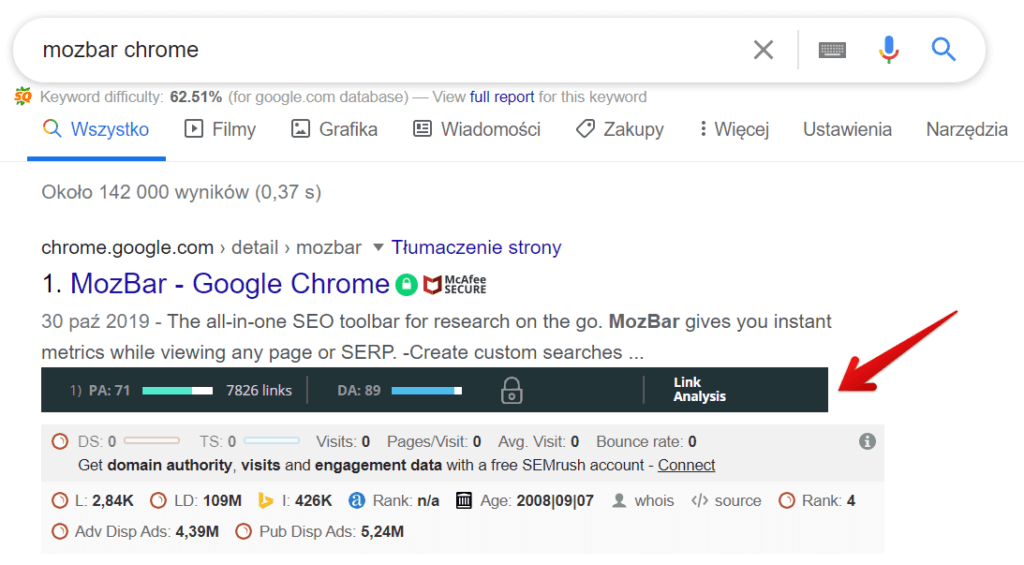
A compelling feature of this extension is the “Highlight Links” option. Simply choose the type of links (dofollow, nofollow, external or internal) you want to see – they will be highlighted in the page content according to their colour code.
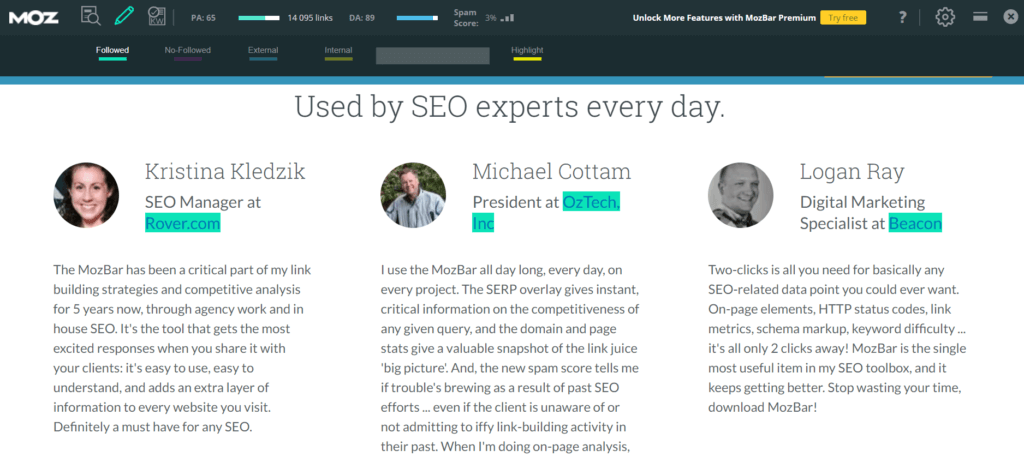
This is just an outline of MozBar’s “skillset”. Our horizons will be broadened should we invest in Moz Pro – the trial version is free and available for 30 days.
SEOquake
SEOquake is a free plugin that works with Google Chrome, Mozilla Firefox, and Opera. When connected to a SEMrush account, it generates more reports, but it also does a good job of providing useful data without account linking. With the help of SEOquake, we can examine parameters such as keyword density, link profile, compatibility with mobile devices, and above all, we can conduct a basic audit of a given subpage.
SEOquake’s website analysis includes data such as URL length, meta description, headline distribution, presence of alt attributes for images, and much more. The transparency of information and its form of presentation is a big advantage – we can immediately see where the errors are and receive tips on how to fix them.
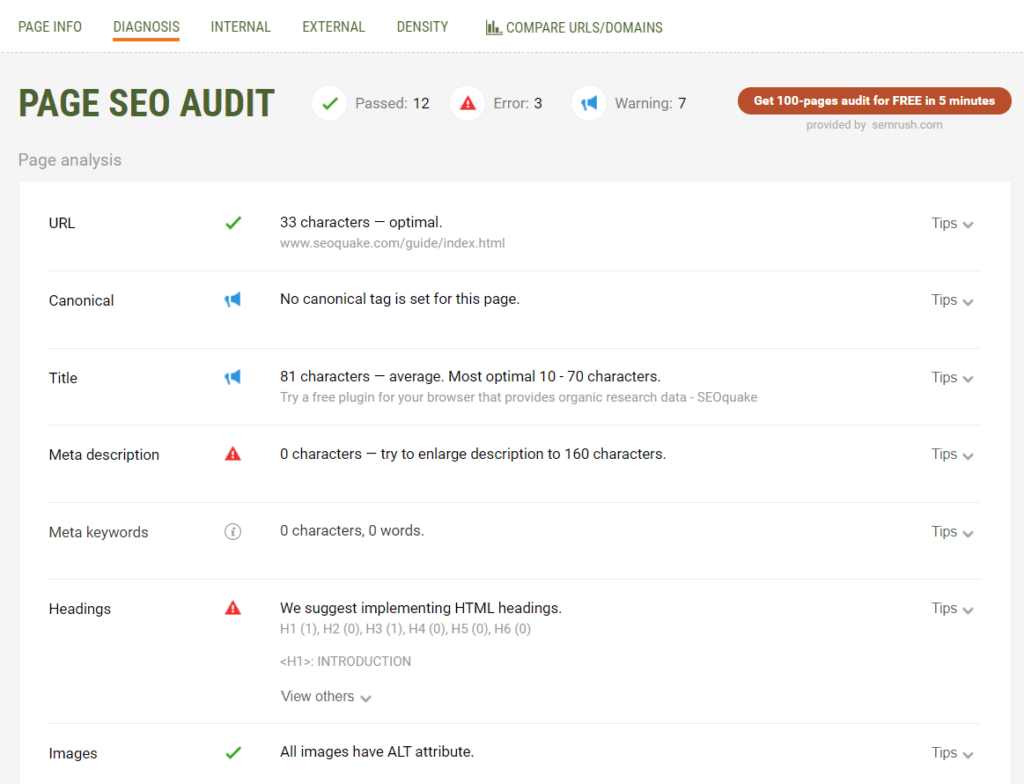
Similarly to MozBar, we will receive a selection of SERP information.
Link Redirect Trace
This Chrome and Firefox extension from LRT has one crucial feature – comprehensive redirect path analysis. It allows you to immediately identify related problems, such as long redirect chains (which not all browsers support) slowing down page loading.
Additionally, it presents two metrics from LinkResearchTools – LRT Power & Trust – which measure the power and quality of each link. Proficient use of this plugin, paired with careful tracking of redirects, will ensure a favorable link profile and the proper flow of “link juice” (i.e. the “power” supplied by links).
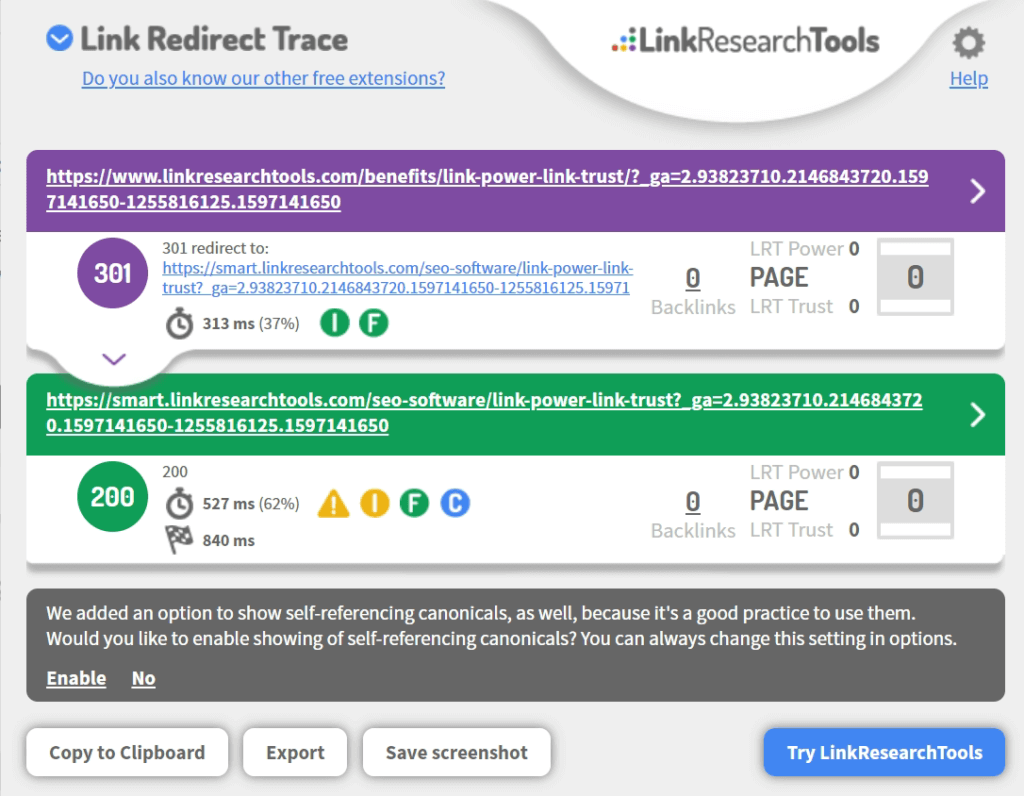
The plugin is free, but it can also be linked to a paid LRT account, thanks to which we will be able to analyse backlinks in more detail.
Check My Links
Check My Links is a Chrome add-on that scans a website for broken links. With one click, all links in the text of the page are selected, and the highlight color immediately tells you which of them the problem concerns. Simple, isn’t it?
The extension is especially practical for those who work on pages with a large number of links, such as web designers, developers, and content editors. It can also greatly improve the link building process if your chosen strategy is to replace broken links.
The add-on is completely free.
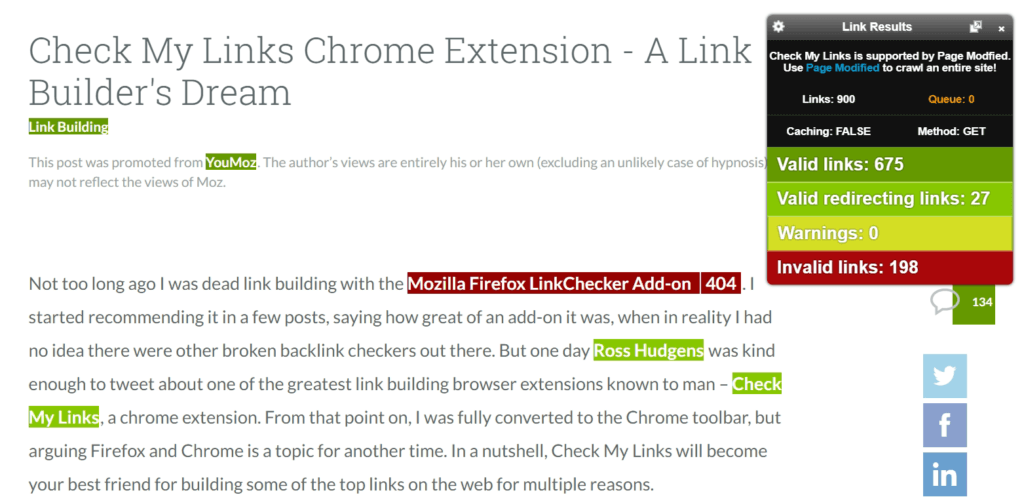
Keywords Everywhere
As the name suggests, Keywords Everywhere is used for keyword research. Naturally, the plugin is not enough to replace the detailed analysis with more complex tools, but it can be an effective complementary addition.
After entering a search term into Google, the installed plugin will provide us with suggestions for related keywords and similar searches – “people also search for”. In turn, should we decide to analyse a website with the tool, we will receive data on the occurrence and density of individual keywords, as well as their location (i.e. content, headers, meta description).
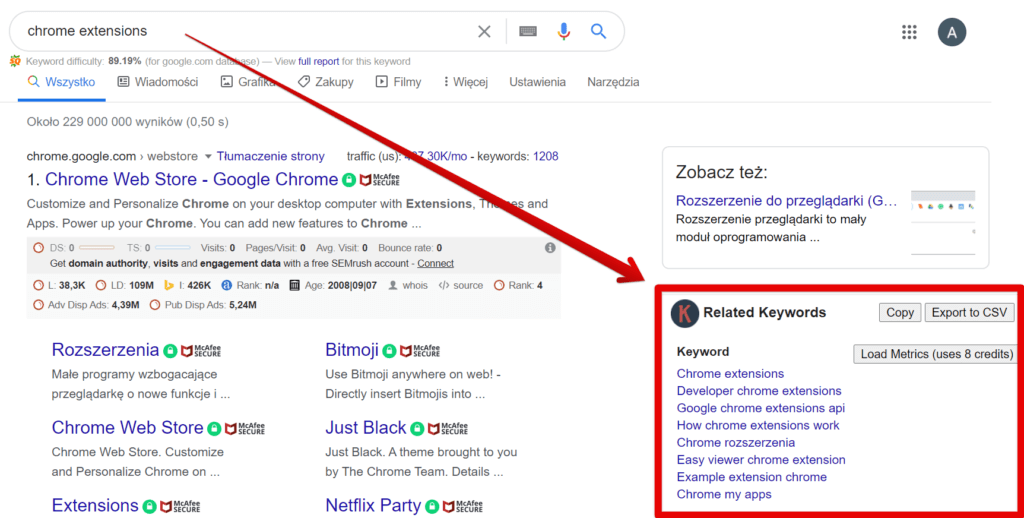
Access to more complex information, such as Average Monthly Searches, CPC, and competitiveness, will only become available once we invest in a paid package. At the moment, the plugin is compatible with Chrome and Firefox browsers.
Page Analytics (by Google)
The Page Analytics extension for Chrome lets you observe how users interact with your website. An important (although obvious for many) detail is that you can only use this plugin for the analysis of the website you have access to in Google Analytics.
What data does this add-on provide? Anything from page views and average time spent on the website, to bounce and exit rates, among others. Page Analytics will also show you exactly how many people clicked on each link on the page. Using this information, you can optimise the page layout, improve User Experience, and even increase the number of conversions.
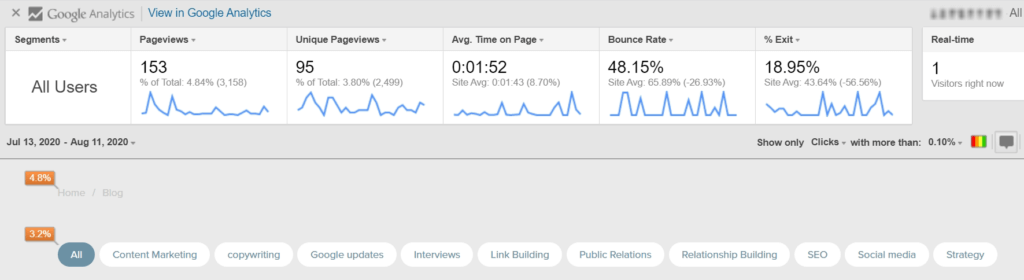
The biggest advantage of the plugin is how convenient it is – you get all the key metrics directly on the landing page without having to refer back to Google Analytics. And if you need more data on the analysed subpage, you can switch to the full version of the tool with just one click.
Hunter
If one of your responsibilities is content promotion, media cooperation, or contact with industry specialists, you will certainly appreciate Hunter. The plugin instantly finds email addresses and their source (i.e. the landing page on which the contact email is located). Along with the email address, we will often receive the name and surname of the individual, and their position.
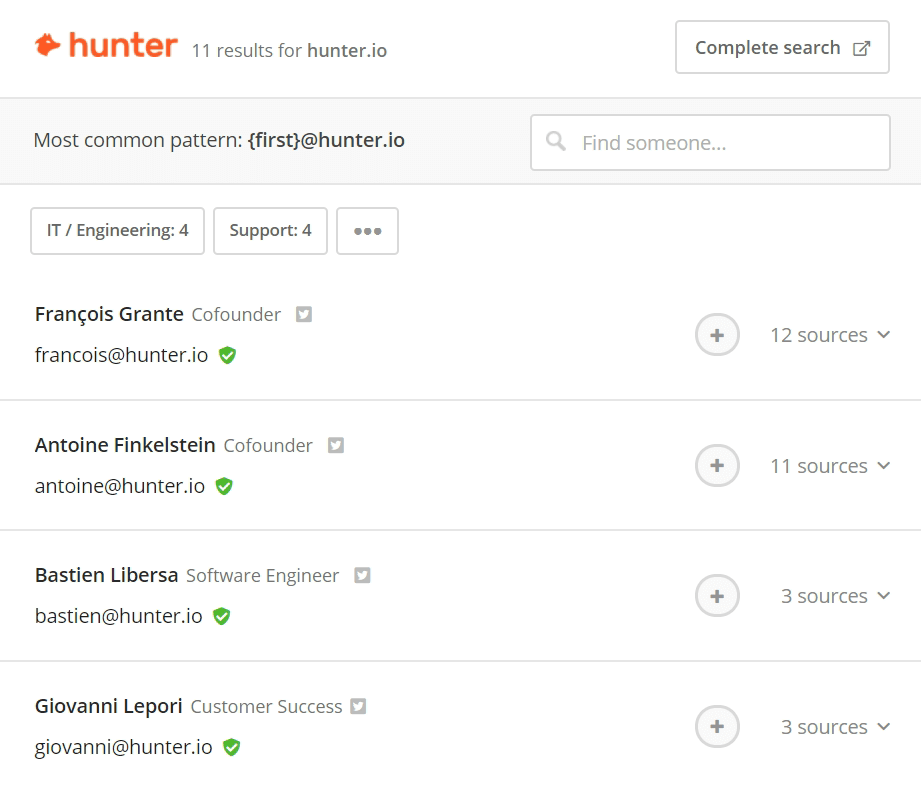
There is a limit on the number of searches in the free version (50 per month). It is also worth noting that Hunter only finds email addresses related to the specific domain, i.e. the results do not include accounts with the ending @gmail.com or @hotmail.co.uk.
The plugin can be easily added to Chrome or Firefox.
Monosnap
Before you ask, we will just come out and say it – yes, all screenshots in this article were taken with the Monosnap plugin 🙂 It allows us not only to save and share screenshots, but to edit them as well (e.g. adding arrows and captions, cropping, underlining, blurring).
In addition to graphics, we can also record videos and create GIFs using Monosnap. It is an extremely useful tool when writing articles and case studies, preparing multimedia presentations and reporting results, and above all, in everyday cooperation within an agency (especially when working remotely).
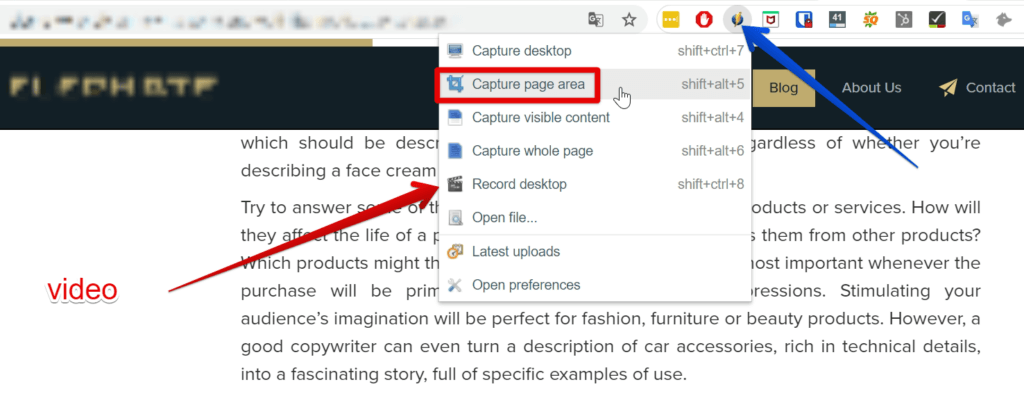
Alternatives to this extension include the widely acclaimed Gyazo and Awesome Screenshot.
LanguageTool
Content marketers often work with (a lot of) text. Expert language proficiency, and immaculate application of the rules of spelling and punctuation, are inherent to their profession. Nevertheless, staying sharp after hours of writing and proofreading can be a challenge, so don’t be afraid to hire an extra pair of “eyes” with the help of LanguageTool.
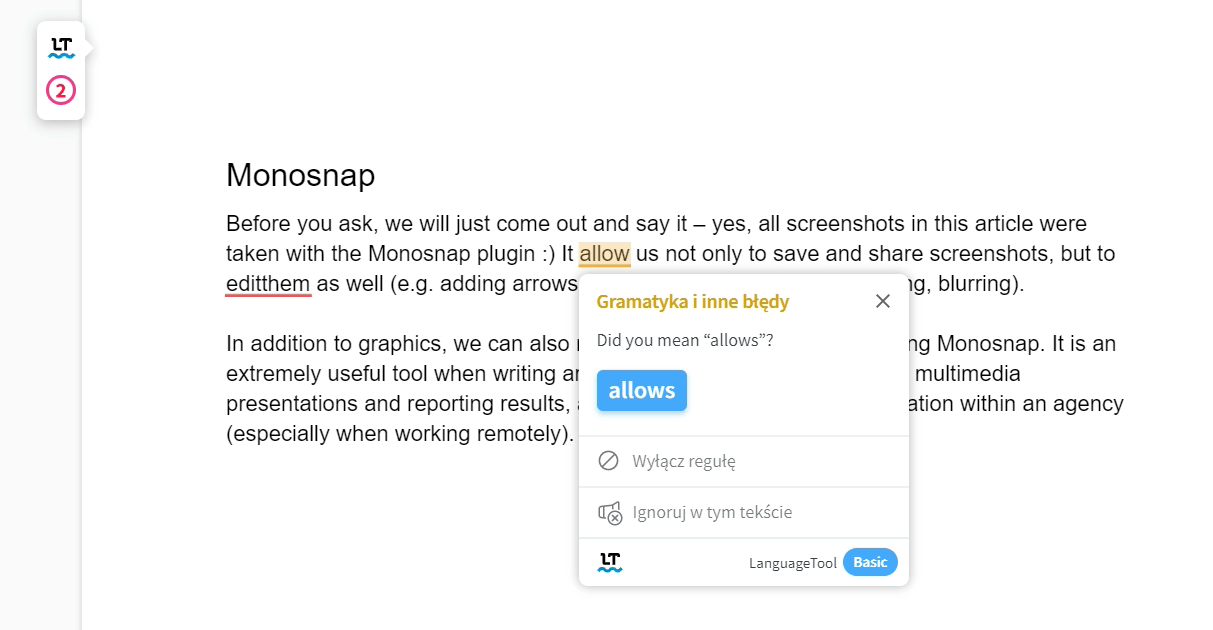
The plugin functions particularly well when working in Google Docs – the LT icon appears in the toolbar, making it easy to quickly enable and disable the extension. LanguageTool efficiently detects spelling, grammar, and punctuation errors, providing correct replacements in the process. It will also check your emails and social media messages. LanguageTool currently works in over 20 languages.
If you work in an English speaking environment, try Grammarly – another typing assistant that will make your communication not only correct, but also clear and concise.
LastPass
Who remembers their login details for all tools, accounts, and profiles? The answer is you and your password manager. A password manager is a salvation for content marketing specialists, as well as for anyone with multiple social media accounts or a multitude of tools at their disposal.
In addition to saving logins and passwords, the free version of LastPass offers a password generator and the ability to share login data with one other person. The add-on can also store encrypted notes. Moreover, LastPass works with 5 different browsers – Chrome, Firefox, Opera, Microsoft Edge, and Safari.
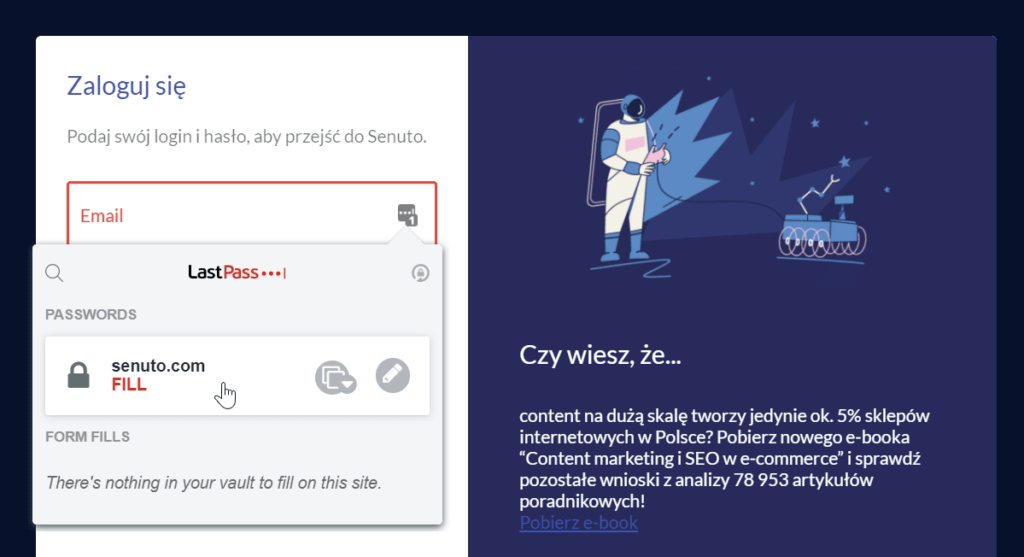
If LastPass doesn’t live up to your expectations, try similar plugins like KeePass or Bitwarden.
Summary
In this article, we have covered a few practical plugins to facilitate the daily work of a CM specialist, and although in an ideal world this list would be extended at least twofold, we encourage you to explore and test our selection of add-ons for yourself. To make things easier, we have created a brief outline of the extensions in the table below.
| plugin name |
browser |
useful functions / metrics |
free? |
| MozBar |
Chrome |
Domain Authority
Page Authority
Spam Score
Highlight Links
On-Page Elements |
yes |
| SEOquake |
Chrome
Firefox
Opera |
Page Info
Page SEO Audit
Internal & External Links
Keyword Density |
yes |
| Link Redirect Trace |
Chrome
Firefox |
Redirect Path Analysis
LRT Power & Trust |
yes |
| Check My Links |
Chrome |
Broken Link Detection |
yes |
| Keywords Everywhere |
Chrome
Firefox |
Keyword Density
Related Keywords
“People Also Search For”
Long Tail Keyword Search |
partially |
| Page Analytics (by Google) |
Chrome |
Basic Data From Google Analytics
Individual Link Clicking |
yes |
| Hunter |
Chrome
Firefox |
Email Address Search |
yes |
| Monosnap |
Chrome |
Screenshot Capture & Editing
Desktop Recording
GIFs |
yes |
| LanguageTool |
Chrome |
Spelling & Grammar Check |
yes |
| LastPass |
Chrome
Firefox
Opera
Microsoft Edge
Safari |
Password Manager |
yes |