10 content marketing tools – create effective content thanks to detailed analysis

Author
All content marketing activities, regardless of their origin or intended audience, must have clearly defined goals. Professional tools are here to help you select and track them. They will allow you to prepare a detailed plan, track the effectiveness of your content marketing activities, and react quickly whenever something goes south. Here are 10 tool suggestions for content marketers.
Senuto
Content marketing areas it supports:
Tool description
Good content marketing answers the needs of its recipients, but you need to know them first. How do you do it? Well, for example, you can analyze the questions people type into Google. Proper keywords are not only great entry points for preparing article topics. They’re also a hint at how to make the content more friendly to browsers (through proper keyword placement in the text.)
In Senuto, we can find one of the largest keyword databases, allowing us to filter keywords by various criteria (like monthly search volume or number of words).
Except for the basic version of Senuto, a content marketer should pay particular attention to two additional modules of the keyword database: “questions” and “related keywords.”
The first one shows the questions that include the keyword we searched for. It’s a great inspiration for preparing topics for new content or for optimizing and expanding already published texts. The other functionality shows words related to the one we typed in. Using them in the text will positively influence the topical authority of our content.
Senuto also offers the “Visibility Analysis” module for every domain. Thanks to its features we can quickly browse through the most important information on a given website, for example, check how the visibility of the website changed during certain periods of time, what phrases bring the most traffic, what’s the website’s seasonality, and who are its competitors in organic search. Data on the visibility of a particular website (number of keywords in the TOP3, TOP10, and TOP50) will allow tracking of the results of our content marketing activities if its main goal is to acquire more organic traffic.
Diving deeper into the metrics that the “Visibility Analysis” panel has to offer, we can identify subpages that don’t utilize their full potential for acquiring organic traffic. We can also tell if the URLs are properly answering the intentions of the keywords for which they rank. By using that module, we should focus on more than just our domain, but also on our competitors. Thanks to it, we’ll be able to compare our weaknesses and strengths. If we take all of the above into consideration, we’ll have a strong starting point for creating an effective content marketing strategy.
BuzzSumo
Content marketing areas it supports:
- Viral campaigns
- Content ideas research
- Real-time marketing
- Influencer marketing
Tool description
An effective way of identifying user needs is through the analysis of the most popular content examples. We can find them with the help of BuzzSumo, which enables us to search for popular content by keyword and topic.
Each result features metrics from social media (Facebook, Twitter, Pinterest, Reddit) and a number of links. The list of URLs can be sorted as you please, depending on the parameter that interests you the most. Furthermore, the results can be filtered by language or content type (video, infographic, guide, etc.). What’s more, BuzzSumo also awards the so-called Evergreen score, which is calculated by counting the social media engagement and the number of links present 30 days after publication. Thanks to that, we’ll be able to find topics that are not news but are still valuable to the user and gather new shares and links.
BuzzSumo enables tracking the most popular content depending on its subject (for example, news, sports, business, technology, etc.) or by tracked keywords (for instance, content marketing). By doing so, it’s easier to keep track of everything, monitor niche events, and quickly react by utilizing real-time marketing activities.
What’s more, it can come in handy for contacting influencers. BuzzSumo offers a separate model for the identification of the most popular influencers on Twitter and YouTube and bloggers from the niche that interests us.
Ahrefs
Content marketing areas it supports:
- Link building
- Content marketing strategy
- Competition analysis
- Content ideas research
- Keyword research
Tool description
Ahrefs is a real mine of SEO data, and it can come in handy, especially during the link-building process. With the tool, you can analyze the link profile of any domain.
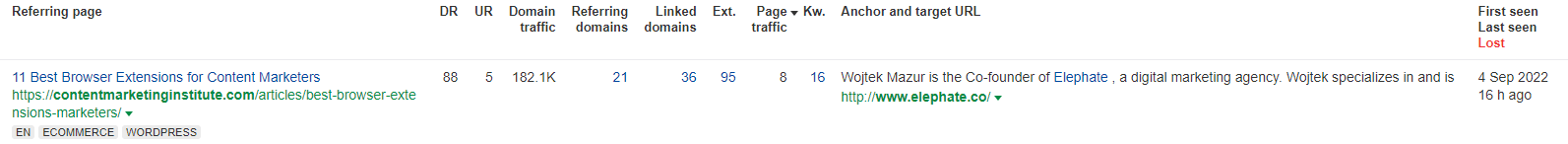
source: Ahrefs
Developing a link-building strategy should begin with analyzing the competition. Thanks to it, we’ll be able to outline the best link-building tactics in a particular niche much faster, as well as find valuable domains linking to the competition. Backlinks, both ours and our competitors’, are worth tracking in real time by setting up appropriate alerts. Ahrefs also allows us to track mentions, which are a good entry point for acquiring links.
The link-building activities of our competitors, as well as their current positions in search results, provide a good starting point for developing a content marketing strategy. The Content Gap module analyzes keywords for which the competition ranks and our website doesn’t. Thanks to concrete keywords, we’ll be able to know which content we should invest in to develop our website.
Ahrefs may also come in handy in preparing new content ideas. When analyzing the domain of our competitor in the Site Explorer module, we should also look into Best by links and Top content sections. There, we’ll find subpages from a particular domain that have acquired the most links and shares on social media.
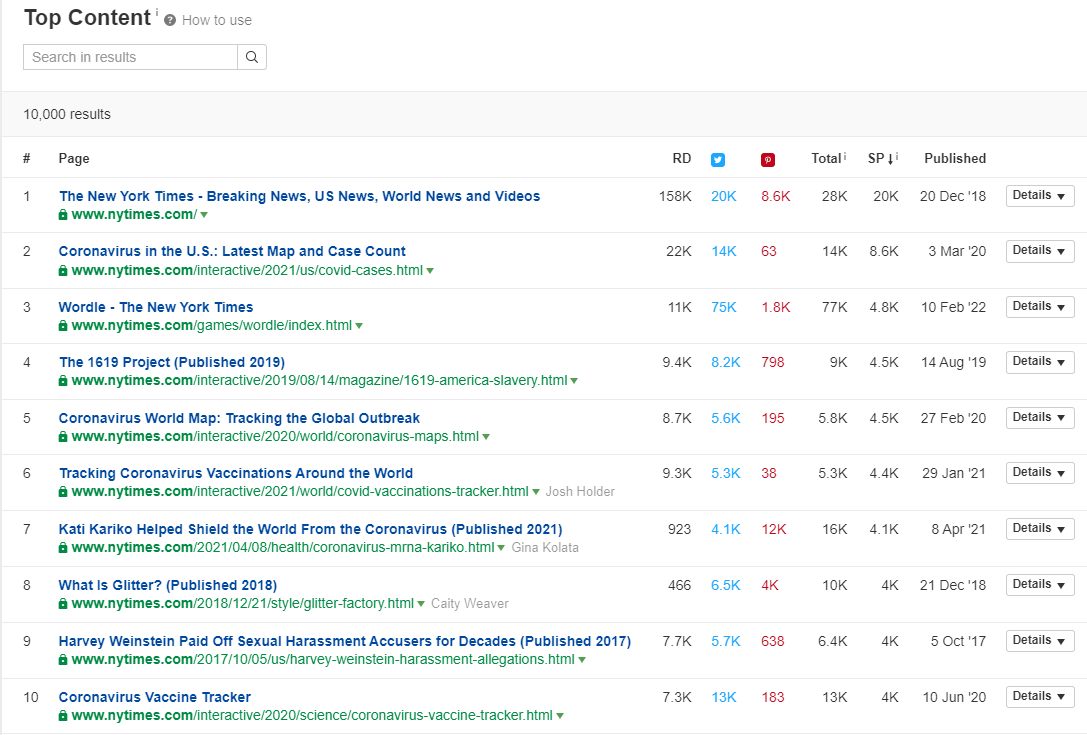
source: Ahrefs
Content Explorer can also be helpful. It works similarly to BuzzSumo’s Content Analyzer: after typing in keywords or topics, it shows us the most popular examples of the published content. Besides the number of links and shares, Ahrefs also shows us the data on organic traffic and keywords for which the subpage ranks.
SEMrush
Content marketing areas it supports:
- Domain visibility analysis
- Content marketing strategy
- Competition analysis
- Content audit
Tool description
SEMrush offers a multi-aspect analysis of any domain, for example, we can check the visibility, link profile, and traffic source. Additionally, we can compare up to 5 websites simultaneously. SEMrush also has a separate module for content marketing activities. With its help, we can, for instance, generate new content ideas. The tool “Topic Research” analyzes existing content in a specific niche and displays the most popular.
The “Content Marketing Toolkit” panel is definitely worth checking out, as it features a dedicated tool for conducting a content audit. A detailed content audit is one of the most important stages of planning a long-term content marketing strategy. It helps to verify the results of already-completed actions as well as show subpages with the potential for acquiring more traffic.
With the help of the Content Audit tool, we can analyze a selected subfolder or manually add URLs. SEMrush will display a list of related subpages along with the following information:
- date since the last update,
- HTTP code,
- metadata,
- author,
- number of words,
- shares,
- links.
After conjoining the data with Google Analytics, the content is separated into 4 categories, for example, text shorter than 200 words in SEMrush received the “Poor content” category. Criteria may also be edited manually according to your preferences. Moreover, the tool allows for monitoring the entire audit process through status updates on a certain text.
Google Analytics
Content marketing areas it supports:
- Content marketing strategy
- Traffic measurement
Tool description
Traffic is one of the most important KPIs of content marketing, and it doesn’t matter what channels it supports. It’s difficult to find a better tool for measuring traffic than Google Analytics. Despite its apparent complexity, it is worthwhile to devote some time to learn at least the fundamentals.
It will make defining goals easier. It may include a metric that we plan on measuring (for instance, an increase in the number of new users or a decrease in the bounce rate), a channel from which we plan to acquire traffic, a time frame, or actions that we will take to reach those goals. For example, in the October-November-December quarter, we’ll introduce content activities on the blog in hopes of increasing the number of sessions from social media. A goal formulated like that defines a domain section (where we’ll track the effects; in this case, a blog), two time frames (in which we’ll be able to track the effectiveness of introduced actions; beginning of October vs. end of December), and most importantly, another metric with which we’ll measure the number of sessions from social media.
Google Analytics also enables us to configure goals, on the basis of which it’ll inform us about the number of conversions and their rate. There can be goals like spending 5 minutes on the website, sending a form with contact information, or making a transaction in the online store.
Of course, in the case of a multi-faceted content marketing strategy and business, there will be at least a couple of such micro-goals (both related to traffic and conversions). We shouldn’t fear that diving into such detail will overshadow the bigger picture. On the contrary, it will be a signpost among the dense forest of data that Google Analytics delivers.
Google Analytics will be helpful not only during the tracking stage, but also before and during the planning of the strategy. All that is thanks to the Audience section, in which we’ll find a bunch of information about users, for example, demographic data or interests. This information can be used to create a persona. We can analyze the data that applies to all users, or we can analyze the data that applies to specific groups, like mobile users, new users, or search results traffic.
Google Search Console
Content marketing areas it supports:
- Measuring organic traffic
- Content optimization
Tool description
If our content marketing actions are aimed at increasing organic traffic, then you won’t be able to properly do it without Google Search Console. Here, we can find all the important details on our Google position, along with keywords through which people get to our side (contrary to Google Analytics, where from 2010 it’s listed as “not provided”).
For each URL, we can check the following data:
- clicks,
- views,
- click-through rate (CTR),
- average position,
- questions (keywords) and their positions.
One of the easier uses of Search Console that brings satisfactory results is an analysis of URLs with fairly high rankings with a high number of views but a low click-through rate (CTR). In that case, we should update the metadata by, for instance, placing the keyword in the meta title or placing the appropriate CTA. Such an activity won’t influence our position, but may make the users more willing to enter our website.
Prowly
Content marketing areas it supports:
Tool description
A well-planned and adjusted press release for different media types is really time-consuming. When working on such a large scale, it’s easy to make a mistake that could jeopardize our good relationships with journalists. However, we can use contact management and press release distribution tools to make our lives easier. Prowly offers more than just an intuitive CRM panel. It also has a press release creator and a module that allows for running a press office online.
Thanks to such a solution, we’ll be able to place all the important information about the brand on the platform. The tool has become a popular choice in Poland and abroad, where plenty of journalists from the biggest portals and magazines use it. It’s a tool that makes work easier, not only for journalists, but also for PR professionals.
Each press release can be intuitively developed by personalizing the template in accordance with our brand’s image, for example, by adding logos, images, or certain fonts. In a press release, we can also place links and anchors to our materials. The entire thing then looks very attractive.
PR specialists can prepare journalist databases with ease, and thanks to tags, we can quickly group them by subject. An additional benefit is that we can use databases that have already been prepared by Prowly.
Newspoint
Content marketing areas it supports:
- Digital PR campaigns
- Content promotion
- Media contact
Tool description
Monitoring media is an important part of outreach campaigns, creating reports, and fixing all content after obtaining links. Without real-time tracking, we’re not able to properly react to publications, and the metrics that include specific changes are useful during the results stage.
Planning the project settings is the first step in effectively tracking our actions in Newspoint. We should pay particular attention to which keywords it should track.
When we monitor the results of the digital PR campaigns, of which the report “When a home is an entire world: the life of Poles during isolation” is a great example, we need to set at least three types of keywords:
- general: a URL or brand phrase,
- exclusion: to filter results not related to our brand,
- title: by including keywords that feature content titles that we promote or materials that we send, we’ll be able to find mentions about our content without mentioning the name of our brand.
Acquiring valuable links that increase the visibility of a domain is like being a sniper. That’s why, in the everyday work of a marketer who uses Newspoint, it’s better to analyze single mentions instead of automatic summaries, generated by the tool (these will come in handy to people who work with large data samples, like social media managers). So, where should we put our focus, when looking at metrics for different publications? The most useful values are:
- reach – publication reach,
- value – publication value, i.e., advertising equivalent.
Survio
Content marketing areas it supports:
- Content marketing strategy
- Digital PR campaign
Tool description
Data is a great entry point for creating content – especially the kind that’s focused on gaining journalists’ interest. Surveys often allow for charting unknown territories and offering new information, thanks to which our content can even make a larger impact in industry media. They will also be helpful with creating internal content. Research conducted among customer support workers or consumers alone can be the basis for creating educational content (for example, webinars) that will perfect the sales process.
Survio allows for the intuitive design of a survey, either based on templates or created from scratch. The tool offers various forms of asking questions, for instance, one or multi-choice, semantic differential, or star rating.
A huge advantage of Survio over other tools is that you can filter the results. If we want to categorize answers, for example, by age or a specific answer, all we have to do is set an appropriate filter.
Surfer
Content marketing areas it supports:
Tool description
This tool is helpful for those who work with text. The Content Editor module analyzes the first 10 results for a phrase that we typed in and delivers hints on how to write and optimize the content in a way to make it rank high in Google.
Surfer can tell us various things, among them:
- how long the text should be,
- what keywords (in addition to the main one) we should use,
- how many headings and images the text should have,
- what topics we should mention in the text.
A ready-made text can be pasted into Surfer, or we can create a new text in a dedicated editing module, where the tool will analyze the above parameters in real-time. A useful function, especially if we cooperate with external copywriters, is the possibility of sharing briefs.